

We care for generations of young South Australians
Morialta Charitable Trust Grant Recipients
Our vision is for communities where all young South Australians reach their full potential. Guided by our core values of respect, integrity, compassion and empowerment, we support charitable organisations working to bring lasting change to young South Australians in need.

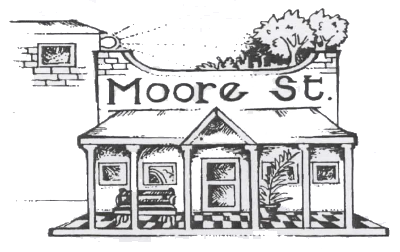







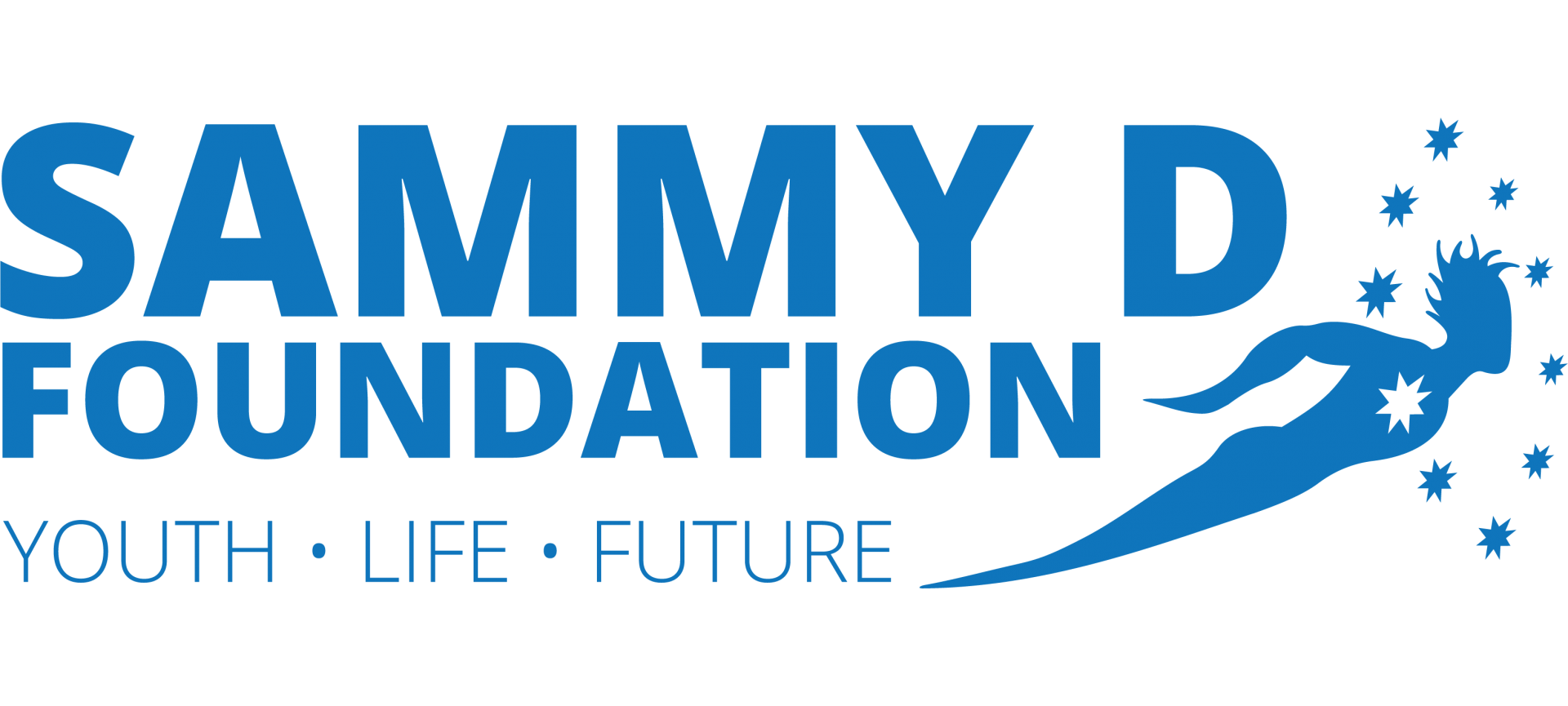

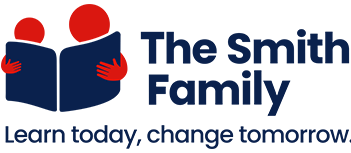
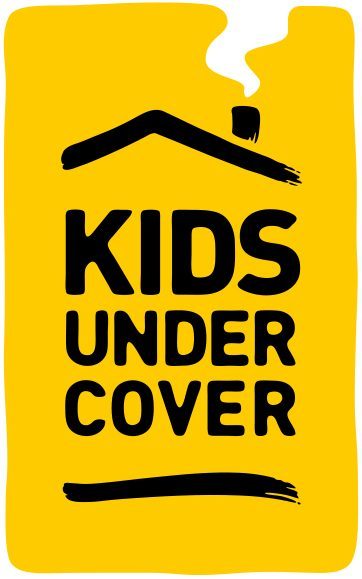


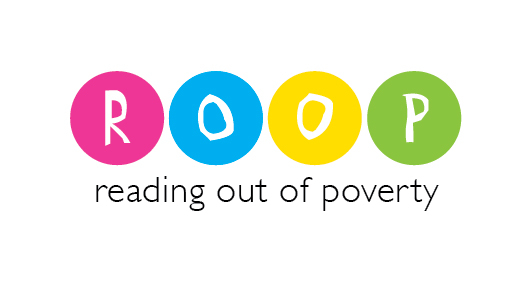




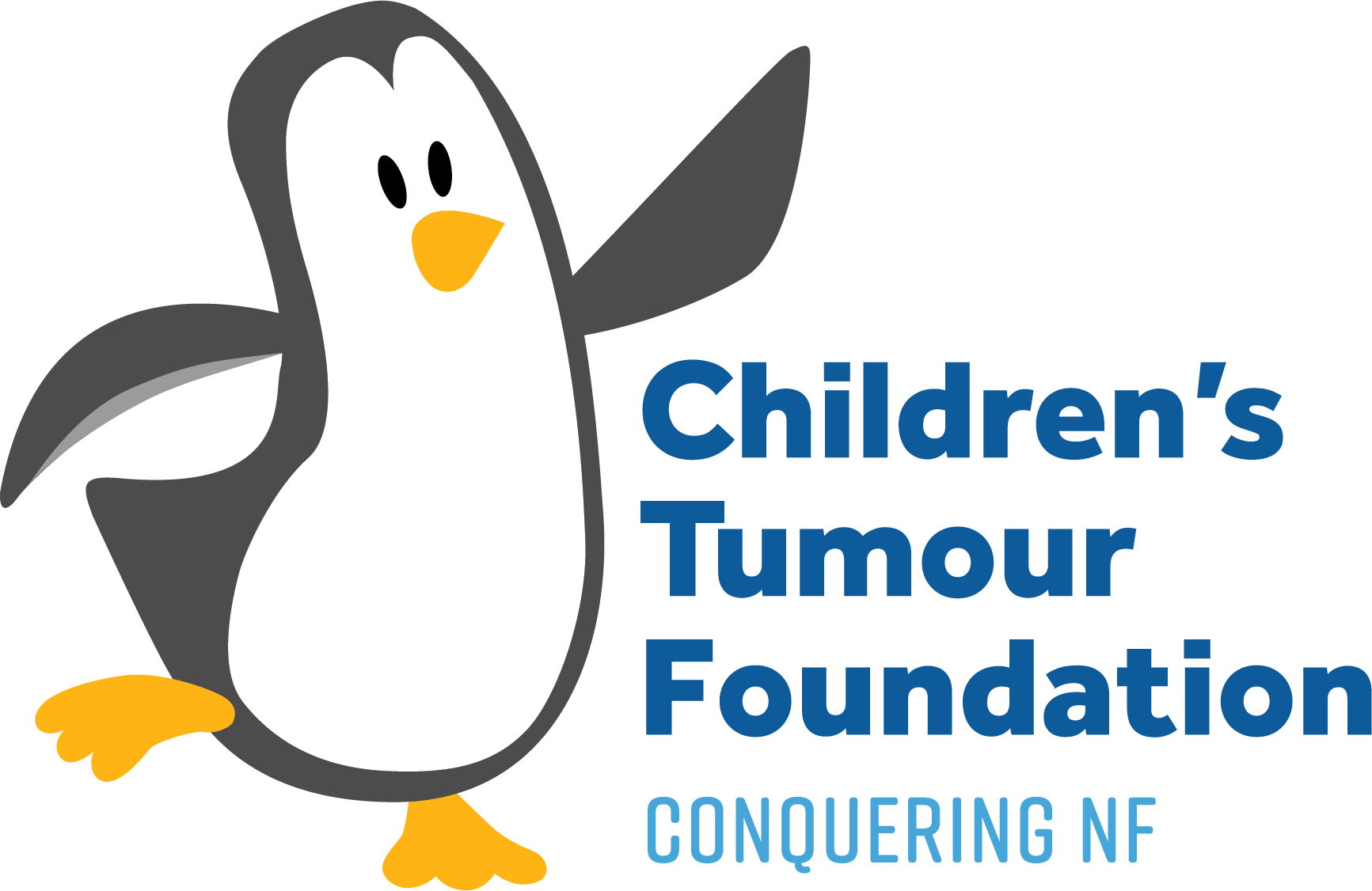


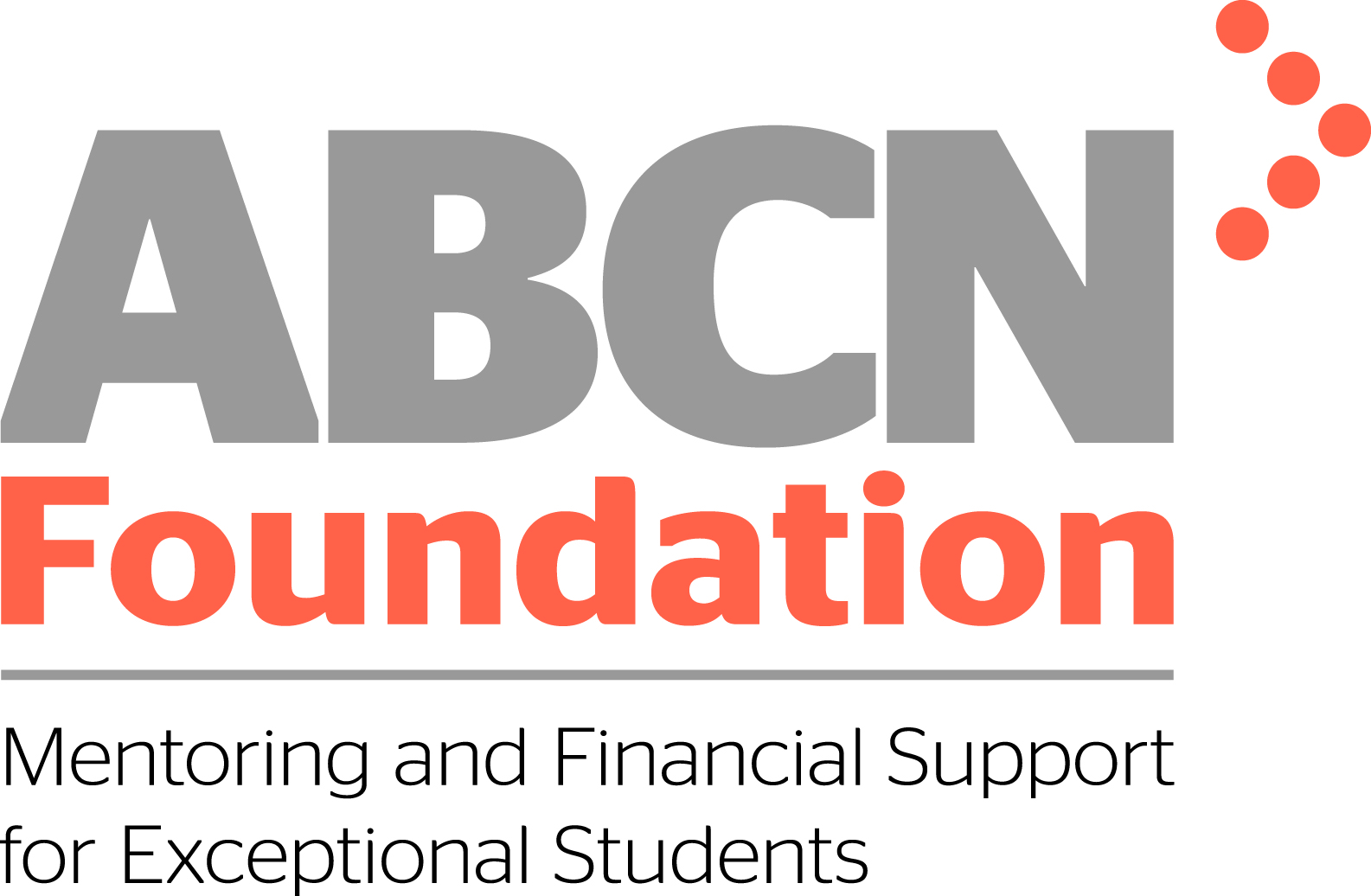
Since 2010
Grants total
$6,442,231
Number of grants
343
Number of organisations funded
134

Your donation will contribute to achieving our vision for communities where all young South Australians reach their full potential












